
CyADAConnect is a restricted, interactive platform created by the Cyprus Anti-Doping Authority (CyADA) to collect stakeholder’s feedback and share files with partners in a secure online environment.
-
To enter CyADAConnect for the first time, follow the steps below:
- Type the following link https://connect.cyada.org.cy/ in your web browser to access the platform.
- Use your email address as a username and as a password the one it was provided to you by email from CyADA, when your CyADAConnect account was created.
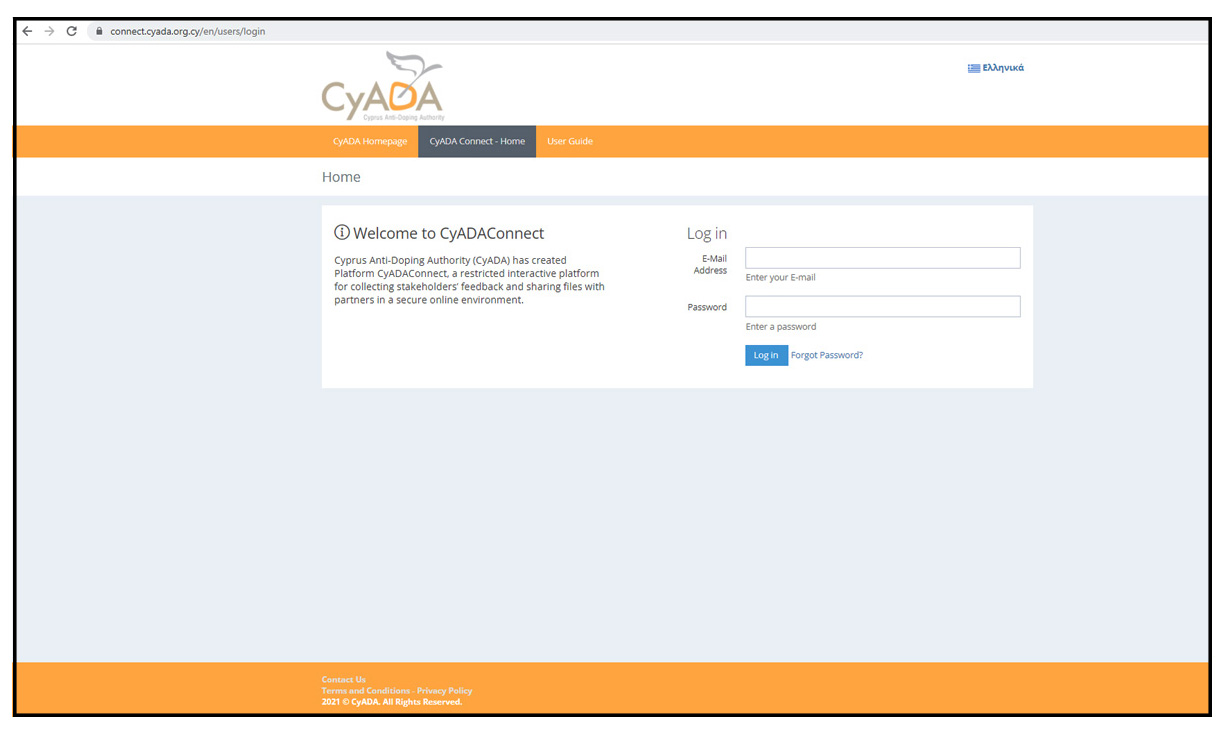
-
Once you login for the first time, we advise you to change your password. It is advisable to use between 6-10 characters. You can use a combination of any Latin characters from A-Z (lowercase and uppercase), numbers between 0-9 and any special character.
You may change your password at any time from your “Profile” by selecting your name at the top of the page (next to the Logout button). Type in your new password and click on Update.
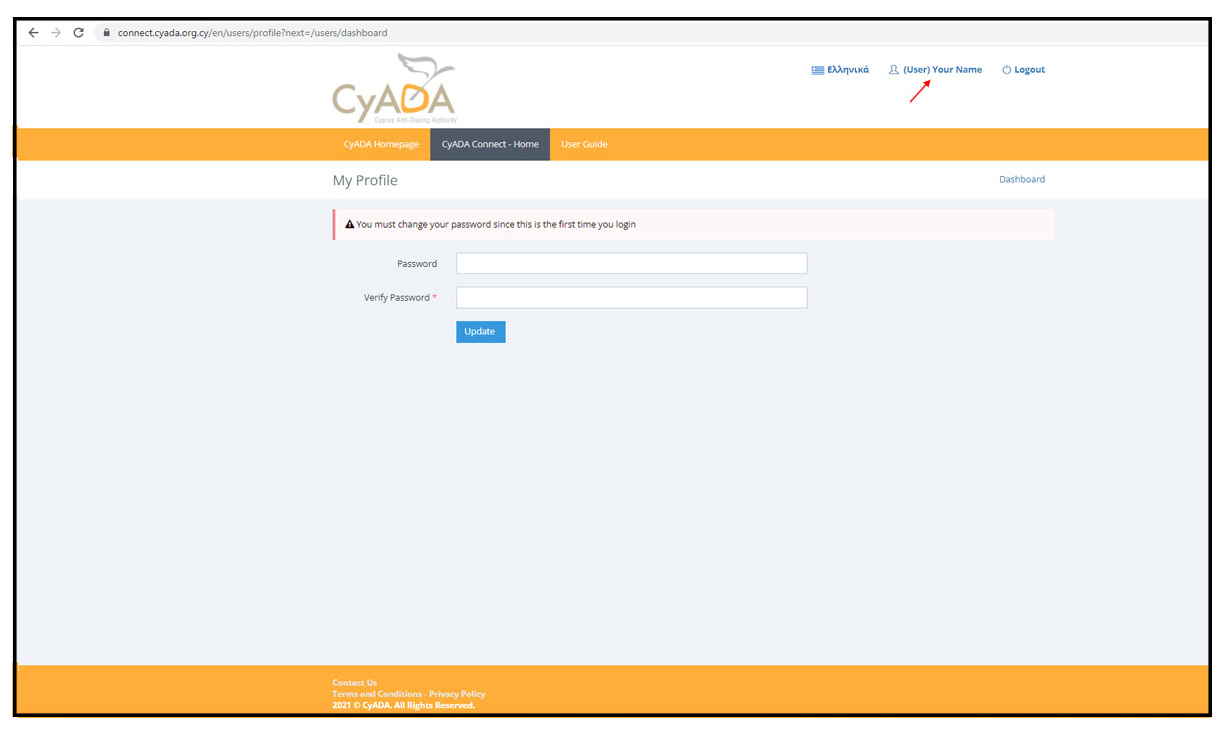
-
To Navigate: Once you login, you will be directed to the “Dashboard” page where you will be able to see the Topics you have been assigned to and have permission to access.

-
When you select a Topic, you will be directed to “Consultation” or “Collaboration” page depending on the Topic you have been assigned to by CyADA.
-
For "Consultation":
- In the Comments Area you can leave your Feedback. You can either Save Temporarily your comments and edit them as many times as you want or Save and Submit them.
- You may also upload supporting documents (jpg, jpeg, xls, doc, docx, pdf) that do not exceed 5MB.
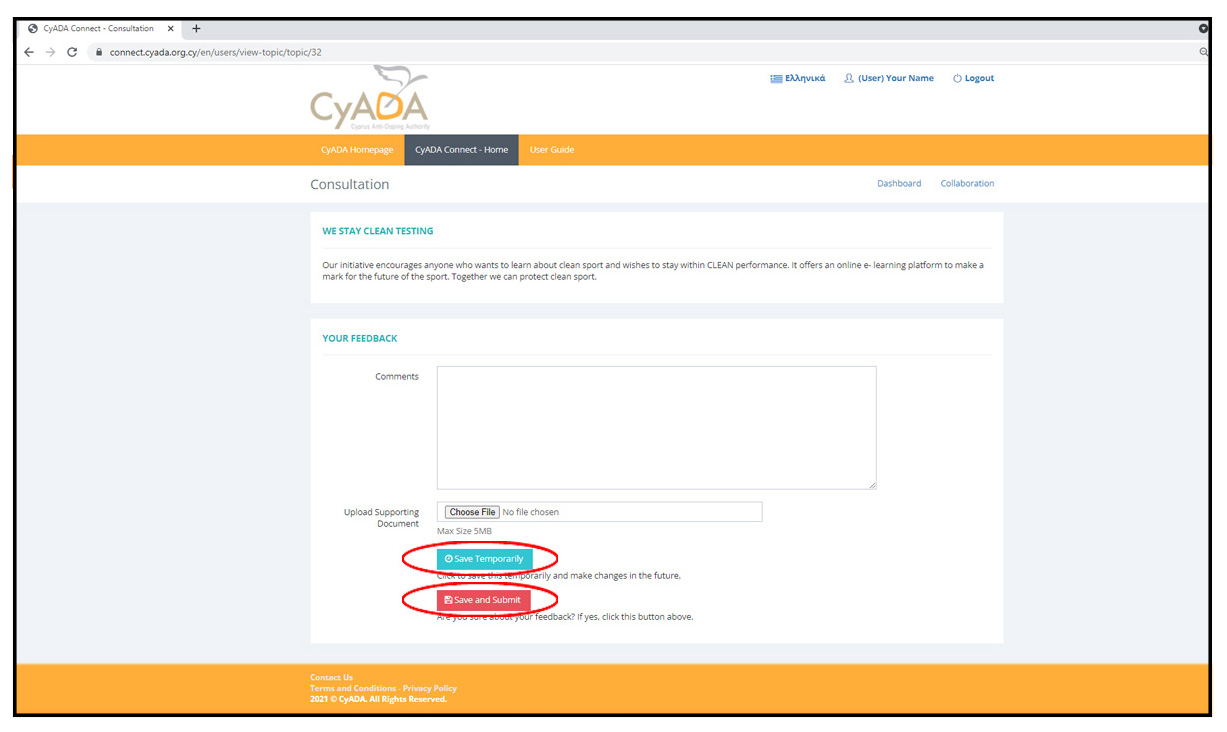
-
For "Collaboration":
- On “Collaboration” page you can share comments in the Comments area and /or upload one or more file(s) (jpg, jpeg, xls, doc, docx, pdf) separately, not exceeding in total 50MB size.
- Files will be visible in the discussion area for 30 days (or as otherwise indicated by CyADA). After that, they will be automatically deleted.
- Whenever a comment is submitted, on the left side of the discussion area you will notice the initials of the user who submitted it, and the date and time of the submission. (Please note that time is automatically adjusted to Eastern European Summer Time (EEST)).
- To download a file, select the name of the file in the discussion area.
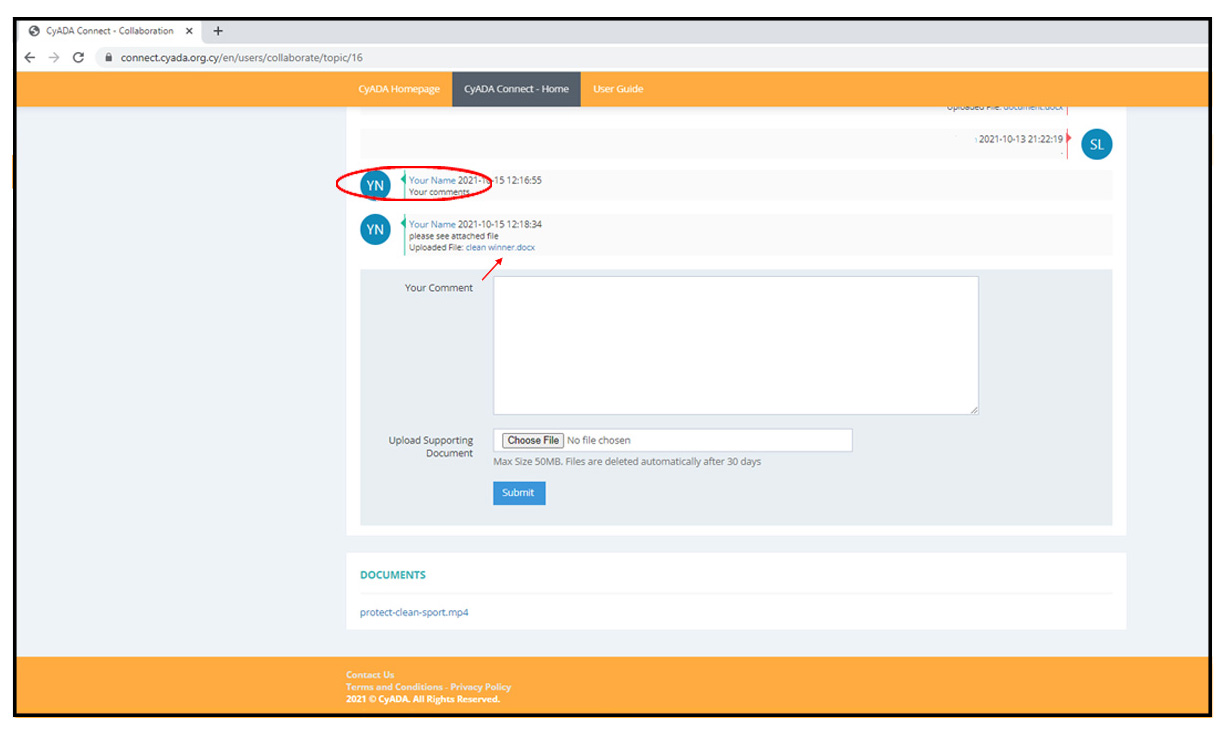
-
-
To go back to the main page with the Topics, click on the Dashboard button.
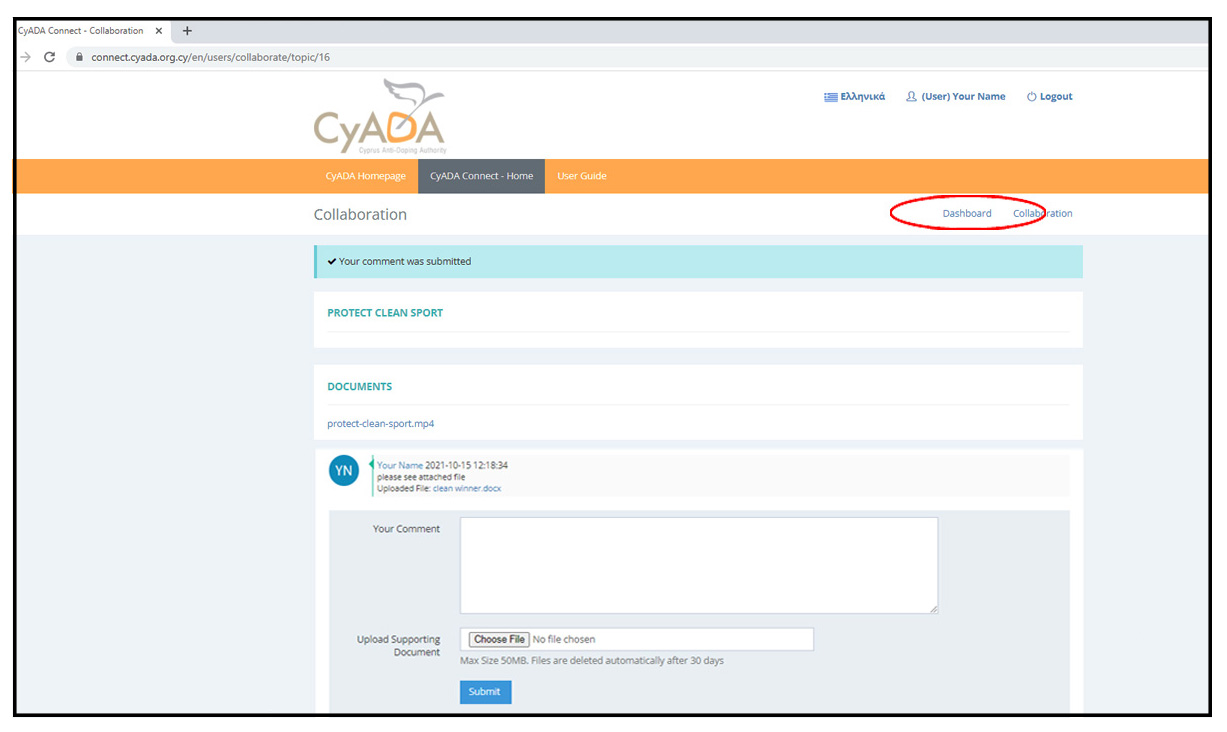

 Ελληνικά
Ελληνικά